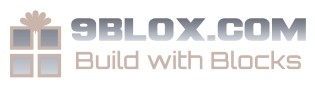Welcome!
Create your own simple collaboration page. Everyone who knows this page can read and (if allowed) edit it.
Create brainstorming texts, to do lists, a group planning or any other shared content within a group of people, or create a read-only page just like this one!
No costs, no registration needed. Just try it!
This entire page was built with 9Blox.com. Need inspiration? Click here
Blocks
Each page consists of individual blocks - you can add as many blocks as you like.
A block can have different types, e.g. hold text, an image, a survey etc. If a block contains your name as text, it will be highlighted.
Only certain block types (e.g. text) can be edited (other types can only be deleted).
Blocks are normally one column (320 pixels) wide, but can be extended to double width. On a mobile, even wide block are displayed in one column unless explicitly changed by the user.
A block can be marked as "important" and will then periodically wiggle a bit to draw attention.
You can archive (hide) blocks if you do not need them temporarily. Click "Display all" in the menu at the top left to make all blocks visible and unhide blocks if needed.
You can share individual blocks or the entire page, see below.
Layout
Blocks will be layouted automatically from top left to bottom right according to their ID (the circled number). The sequence by default corresponds to the date of creation.
The layout algorithm will try to fit blocks underneath each other. There is no drag and drop available; however, you can move a block up or down the sequence.
Saving and sharing
Each page is identified by its unique link. After you have entered text, save your page as bookmark or share the link via the share-icon at the top right to be able to access your text later!
When you just open https:/9blox.com, it will load your last used page.
Block types
A block can be one of the following:
- Text block which contains (formatted) text
- File upload which refers to an uploaded file and displays images
- Action button which links to a separate page
- Chatbox to allow interaction. Note that the chat is still editable also on locked pages. Only one chatbox per page is possible.
- Voting system to allow interaction - users can upvote/downvote entries and add new entries (if allowed). This also works on locked pages. Only one voting system per page is possible.
- Contact button which triggers an email, or a contact form where users can enter data
- A Whiteboard for collaborative drawing
- Map displaying a given location
- QR code to display a link to a website (prefilled to your site)
- Survey which allows you to ask your visitors
- To Do list for simple assignments
- Countdown timer to countdown to a given date/time
- Chart/diagram which retrieves values from a Google sheet
- Payment methods allow you to accept payments or donations, e.g. via PayPal, Revolut, Google Pay, Apple Pay, Bitcoin or Credit Cards.
- YouTube video to display a video
- Twitter timeline to display tweets of a given profile (handle)
- Corona incidence value to display exactly that (in Germany only)
- Code to integrate an iFrame, e.g. sheets (More information)
- Google calendar integration to display entries of a given Google calendar in list style
- A single value extracted from a Google sheet, e.g. to display a single number which is updated externally and automatically (every 5 seconds)
- A Microsoft Teams block which starts a video session (but you need the Teams software on your computer)
- A number or string which is displayed prominently (e.g. as percent in a circle). It can also be updated remotely and automatically.
By the way, this block has two columns width (on a desktop).
Going public
You can create public pages such like this. Then you should protect the page to prevent unknown users from changing or deleting it. You can still unlock the page temporarily only for yourself to edit it even if the link has been shared publicly.
Share the link to this page via social media or via the QR code available via the share icon.
You can create a shortcut link in the Profile page. You should do that only if you want to publish your page anyway, as the "randomness" of the page's URL is significantly reduced then.
Collaboration
When you share the link to your page to others, all of you can jointly work on the page. Each "author" is asked to give his (first) name to identify the actions of different people.
Blocks can be edited by one person at a time; if a block was updated by someone else, it will receive a red frame, and you should refresh the page.
Locking a page
You can lock a page to make it readonly to everyone who does not know the password you used for locking.
Note: If you unlock the page, everyone who knows its link will be able to edit it!
Therefore there's an "Unlock for yourself only" function available, which unlocks the page only for your current browser session (meaning: only for you and only for this moment). This allows you to edit your page while others may still only view it (e.g when the page is public).
Statistics
Click on the profile menu item to change your name, to create a shortlink to your page and to see access statistics.
This is available only for unlocked pages.
Uploading files
You can upload jpg, gif, png images, PDF, Word, Excel and PowerPoint presentations and simple text files.
Image files will be displayed directly in a thumbnail version; a click leads to the larger version.
Other filetypes will only be displayed as link.
There are limits on filesize for uploads.
If you want to upload other filetypes or larger files, search for "File Hoster" on the web...
Credits
This site uses code created by better programmers than me. In detail, I'd like to thank the following contributors:
- The CSS template for this site is loosely based on html5up.net
- The layout is based on Masonry
- The popup messages are done with Sweet Alert
- File Upload is based on this Fiddle
- The editor uses TinyMCE
- Of course I rely heavily on JQuery, JQuery Modal and some other JQuery modules.
- Icons are based on FontAwesome.
- The QR code as block type is generated with the help of goqr.me/de/.
- The charts are generated with the JQuery Highcharts plugin.
- The whiteboard is based on Witeboard.com.
- I also re-used and extended some Javascript examples, e.g. this, this, this and this
Integrating code
Within limits, you can integrate HTML code with the "iFrame/HTML" block type.
This makes especially sense to e.g. integrate a Google Sheets table or other HTML pages via iFrames. See examples and read more about Publishing. You need to choose "Embed" and copy the code within the iFrame tags, i.e.
iframe... /iframe
Be aware that you can seriously disrupt your layout, so please use with care. See examples of integration (Spotify, YouTube, Instagram etc) here.
Survey
How do you use 9Blox.com?
About me
Learn more about me at frankdux.de and on LinkedIn.
I created this site when I played around with Flexbox and Grid systems, and when I tried to use and understand some heavy Javascript code.
This site is for personal interest only and has no commercial intention.
Also look at my other sites, which are mostly free to use:
- dozilla.io: Group-wide taskplanning and to dos
- 99q.eu: Very simple website creation for static info pages.
- coldmonkey.com: Simple prompter
- 5clicks.net: Create a web page yourself for your event
- Unspontan.com: Organize your sports team
- c99.chat: No-frills chat. No registration, no App, no costs.
Want to help? Check the "Please donate!" widget...
Next big event!
Stay informed
In the Profile section, go to Notifications. There you can enter an email address or even a push message ID to be informed in real-time about changes to a site. Sorry, this is possible only for premium sites (and only if the site is editable and unlocked).
Tasks completed
Completion rate of planned extensions to 9Blox.com:
Different block types
Number of available different block types:
Please donate!
Please support me with a small donation.
Designs
9Blox supports different designs - switch the design with the Style-link on the configuration page. This is the standard design in blue and white. I add new designs occasionally. Some of the sample pages are in a different design.
Contact me for a personal design which matches e.g. your corporate identity.
Chat Box
09 Aug, 22:46Frank:Thanks!
09 Oct, 18:02Jimmy:I built my own site with this!
29 Jan, 16:18Frank:Needed to do a few technical upgrades. If something fails, please contact me...